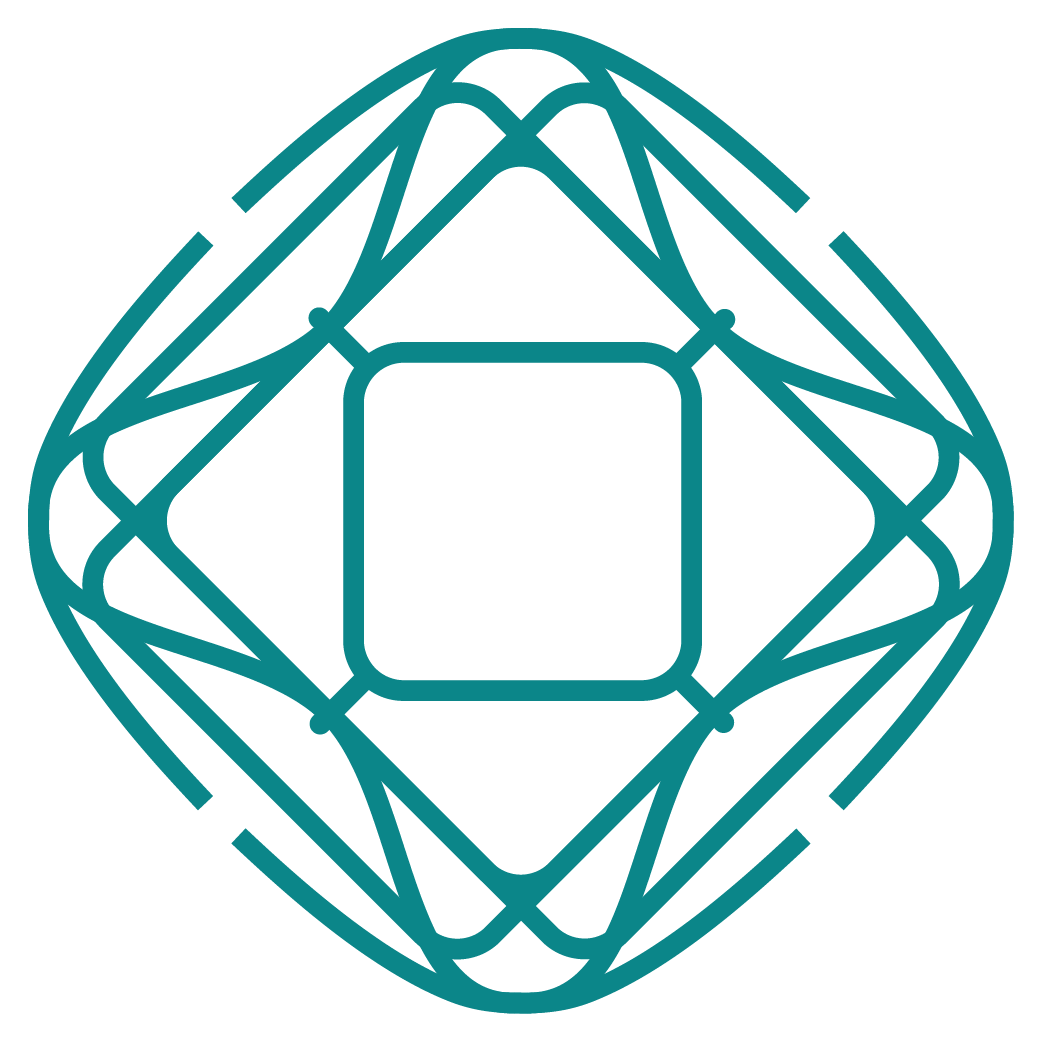The 500 error means the server can’t process your request because of an internal issue. This is not caused by your browser or internet connection — it’s a server-side failure affecting Canva globally.
? What’s happening
AWS (Amazon Web Services), which hosts Canva’s infrastructure, is facing a major outage in its US-EAST-1 region.
This has caused a chain reaction across many services that rely on AWS, including Canva, Alexa, Fortnite, Snapchat, Airtable, and others.
Canva users are seeing:
“500 – Server Error. Please try again later.”
The issue stems from AWS’s backend systems — failures in compute, authentication, or content delivery layers.
⚙️ What you can do
There’s nothing wrong with your account or device.
You can:
Wait a bit and try again later.
Check real-time updates here:
status.canva.com
status.aws.amazon.com
? Summary
Canva’s 500 server error is the result of a global AWS infrastructure failure. Once AWS restores normal operations, Canva will recover automatically — no action is needed on your part.
? What’s happening
AWS (Amazon Web Services), which hosts Canva’s infrastructure, is facing a major outage in its US-EAST-1 region.
This has caused a chain reaction across many services that rely on AWS, including Canva, Alexa, Fortnite, Snapchat, Airtable, and others.
Canva users are seeing:
“500 – Server Error. Please try again later.”
The issue stems from AWS’s backend systems — failures in compute, authentication, or content delivery layers.
⚙️ What you can do
There’s nothing wrong with your account or device.
You can:
Wait a bit and try again later.
Check real-time updates here:
status.canva.com
status.aws.amazon.com
? Summary
Canva’s 500 server error is the result of a global AWS infrastructure failure. Once AWS restores normal operations, Canva will recover automatically — no action is needed on your part.