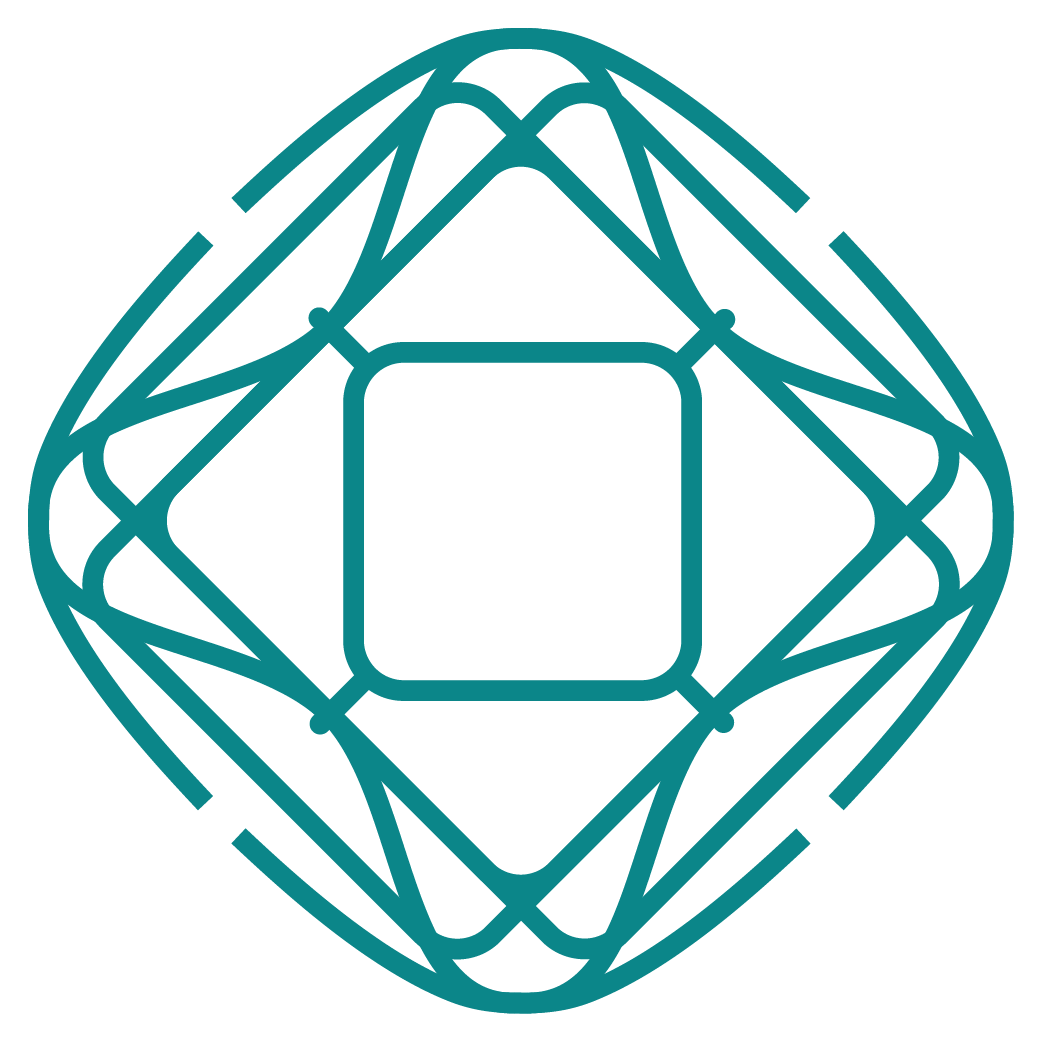The QuickBooks Install Diagnostic Tool is a useful tool for fixing common issues during the installation of QuickBooks software. Here are the steps:
- Download the tool from the Intuit website.
- Close all running programs and save any open work.
- Run the tool as an administrator.
- The tool will automatically diagnose and repair any detected issues with QuickBooks components, such as .NET Framework, MSXML, and C++.
- After the repair process ends, restart your computer.
- Try installing QuickBooks again.